frontendMentor
Frontend Mentor - Sunnyside agency landing page solution
This is a solution to the Sunnyside agency landing page challenge on Frontend Mentor. Frontend Mentor challenges help you improve your coding skills by building realistic projects.
Table of contents
Overview
The challenge
Users should be able to:
- View the optimal layout for the site depending on their device’s screen size
- See hover states for all interactive elements on the page
Screenshots
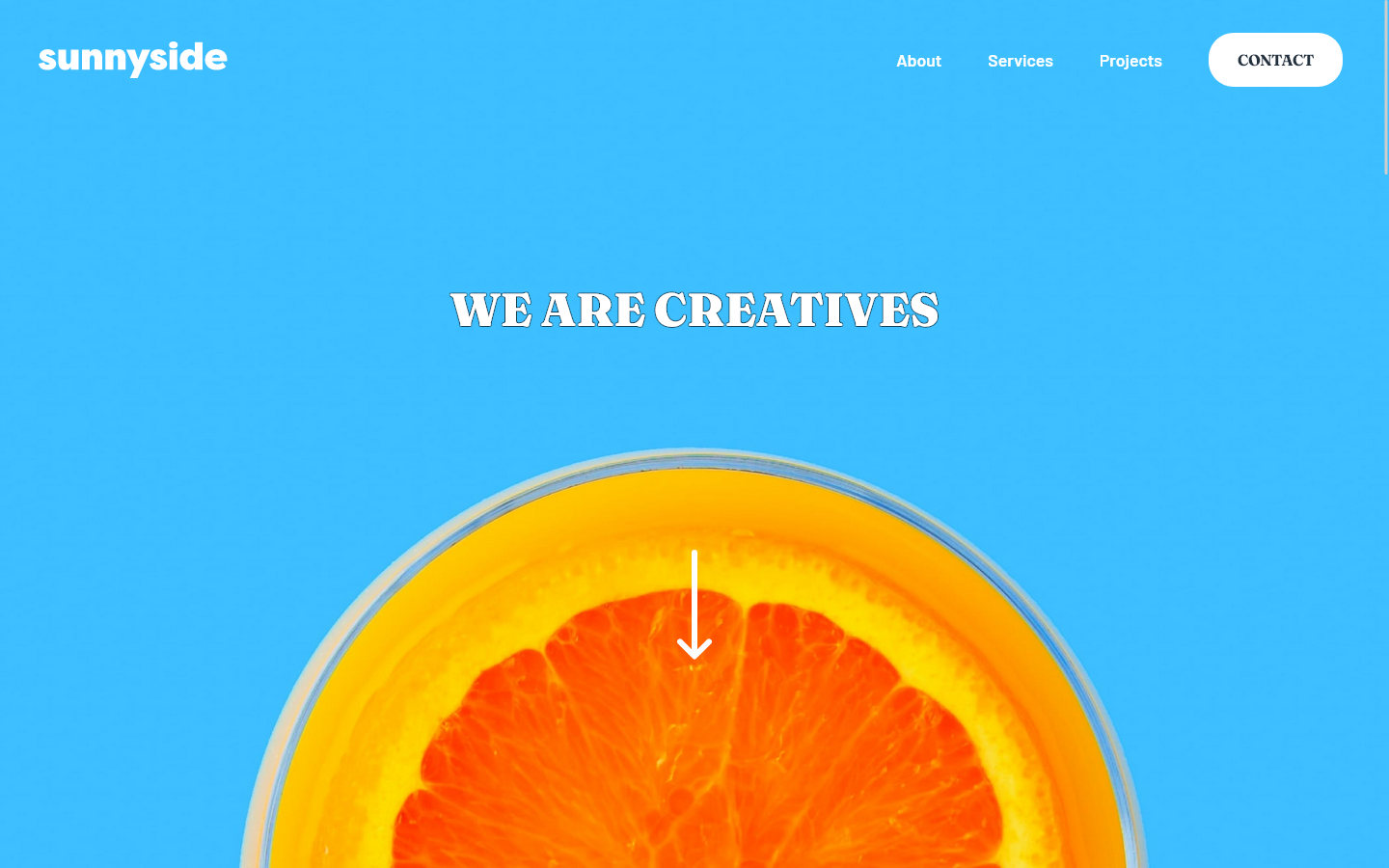
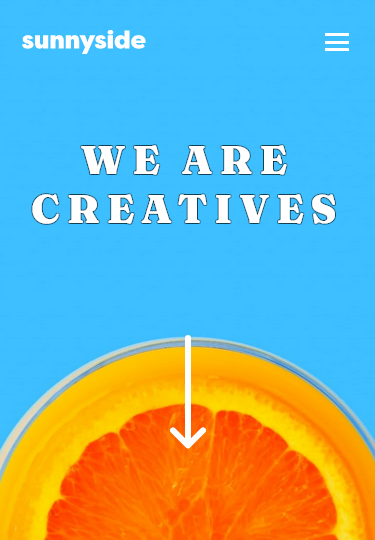

Links
- Live Site URL: Github Pages
My process
What I learned
Make a simple HTML+CSS hamburger.
<label class="hamburger" for="menu-toggle">
<div class="line"></div>
<div class="line"></div>
<div class="line"></div>
</label>
header .top-nav-bar label.hamburger .line {
width: 100%;
height: 3px;
background-color: #FFF;
transition: transform 0.1s ease;
}
header .top-nav-bar label.hamburger:hover .line {
opacity: 0.7;
}
header .top-nav-bar #menu-toggle:checked~label.hamburger .line {
transition-duration: 0.3s;
}
header .top-nav-bar #menu-toggle:checked~label.hamburger .line:nth-child(1) {
transform: translateY(8px) rotate(45deg);
}
header .top-nav-bar #menu-toggle:checked~label.hamburger .line:nth-child(2) {
opacity: 0;
}
header .top-nav-bar #menu-toggle:checked~label.hamburger .line:nth-child(3) {
transform: translateY(-7px) rotate(-45deg);
}
In this particular project I opted to add the background image urls as css variables directly on the html, so that the client could easily change it or add more. I also added a –bgColor variable to set a default background color of the element to be shown while the image is loading.
<div class="bg" style="
--bg:url(../images/desktop/image-gallery-sugarcubes.jpg);
--bgMobile:url(../images/mobile/image-gallery-sugarcubes.jpg);
--bgColor: rgb(255,124,120);
"></div>
body .bg {
background-color: var(--bgColor);
background-image: var(--bg);
background-repeat: no-repeat;
background-size: cover;
background-position: center;
}
I added a text border in some places. Because depending on the window size, the text was barely visible over the background image.
body .text-border-black,
body .text-border-white * {
text-shadow: 1px 0 var(--text-border-color), -1px 0 var(--text-border-color), 0 1px var(--text-border-color), 0 -1px var(--text-border-color), 1px 1px var(--text-border-color), -1px -1px var(--text-border-color), 1px -1px var(--text-border-color), -1px 1px var(--text-border-color);
}
body .text-border-black {
--text-border-color: rgba(0, 0, 0, 0.3);
}
body .text-border-white {
--text-border-color: rgba(255, 255, 255, 0.4);
}
Made the arrow bounce up and down.
header .content .arrow {
animation: moveUpDown 1.2s infinite ease;
}
@keyframes moveUpDown {
0% {
transform: translateY(0);
opacity: 0.85;
}
50% {
transform: translateY(20px);
opacity: 1;
}
100% {
transform: translateY(0);
opacity: 0.85;
}
}
Reduce border-radius on the testemonial photo on hover.
main .testemonials .flex .testemonial .poster {
border-radius: 50%;
transition: border-radius 300ms ease;
}
main .testemonials .flex .testemonial .poster:hover {
border-radius: 25%;
}